If you have completed your Matric and Intermediate and would like to move to a new board or university, you need a NOC form. It is required from Rawalpindi Board to submit this NOC form. In this blog post I will discuss what is the procedure of applying for NOC in rawalpindi board, which documents are required and how easily you can get NOC online.
So please follow each step;
1- First, Open this link [https://eservices.biserawalpindi.edu.pk/] & click on online migration/NOC Button,
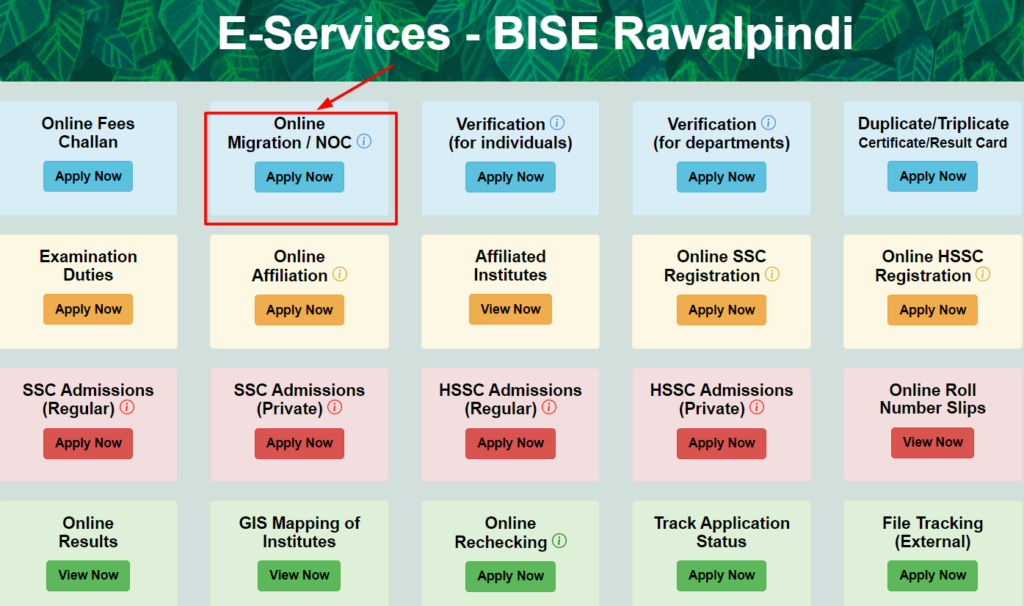
2- If you want to change your board then You need scan mobile photos of Migration form, Board Fee Chalan and Result Card or Certificate to upload these document online at this portal
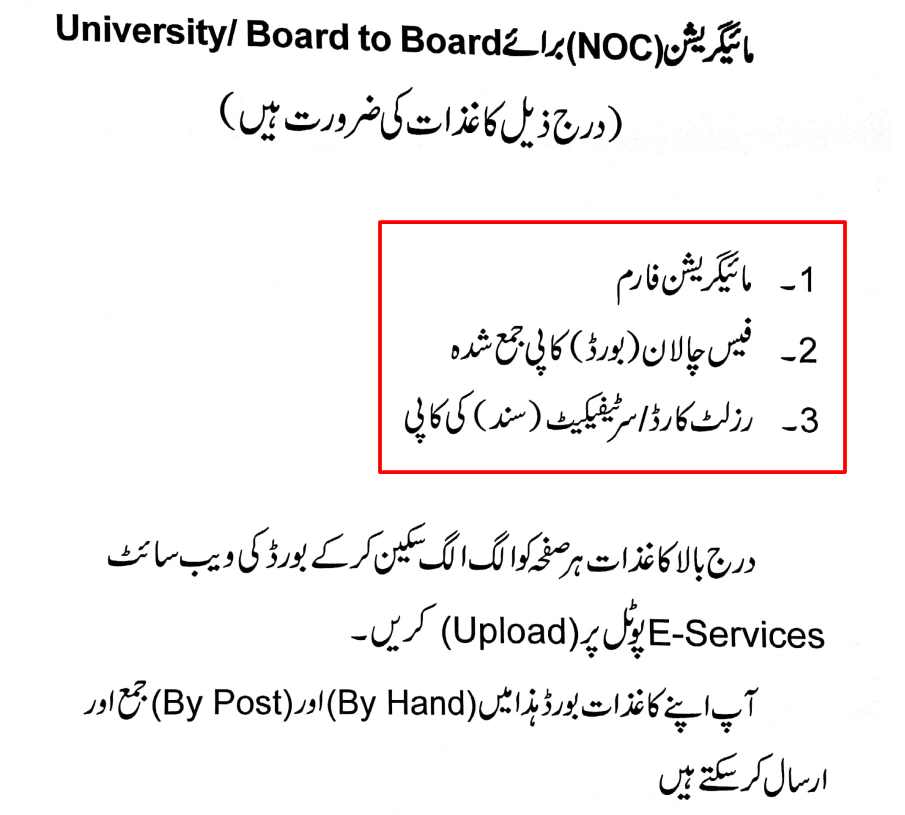
3- Second, Select any one from this

4- Third, Submit your personal data in NOC/Migration form & press submit application
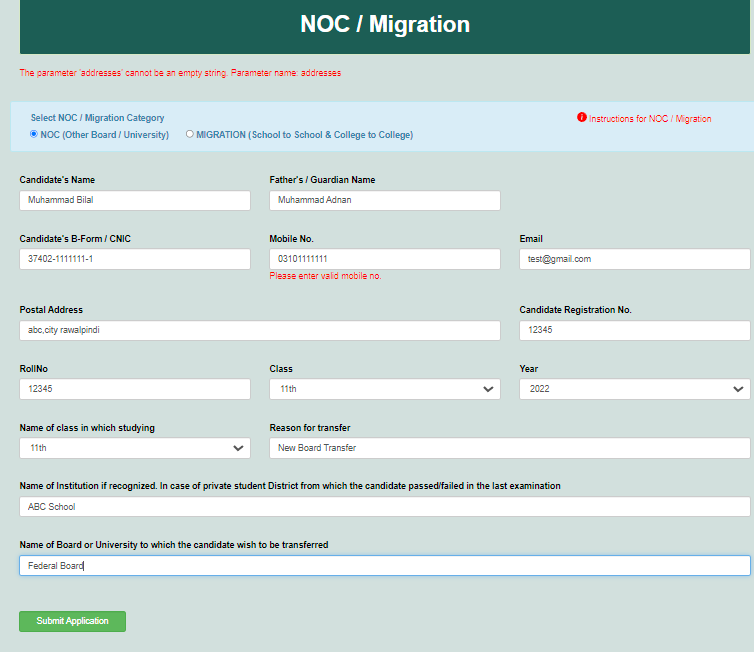
5- Fourth, Click on Upload Paid Fee Receipt button and upload your scan photos with fee challan number and then press submit button. (Note: Tracking ID is the tracking number of your TCS documents if you sent by TCS service)

That’s it. This is the whole process of applying online for getting NOC form. For more information you can check this video.

![You are currently viewing How to Get NOC from Rawalpindi Board [Online]](https://wordymagazine.com/wp-content/uploads/2022/09/BISE-Rawalpindi.jpg)


